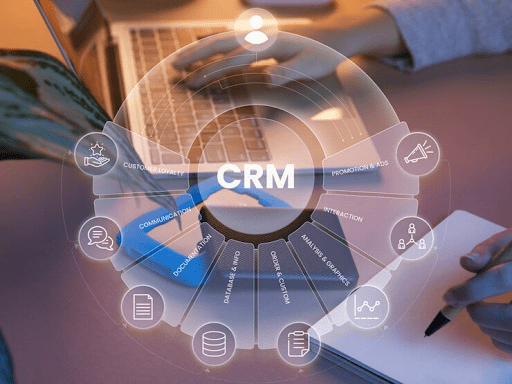Why Workflow Automation is a Game Changer for Your Organization
In today’s fast-paced, competitive business environment, efficiency has become the key to staying ahead. Teams are expected to do more in less time, and the pressure to meet deadlines while maintaining quality is ever-increasing. Workflow automation has emerged as the solution to these challenges, offering businesses a powerful tool to streamline processes, reduce human error, and maximize productivity.
Automation allows repetitive tasks to be handled by software or machines, freeing up employees to focus on more valuable, strategic work. This not only cuts down on mistakes caused by manual input but also accelerates workflows, ensuring tasks are completed faster and more reliably. Furthermore, automation ensures consistency across processes, providing businesses with better control over operations and improved performance metrics.
As organizations adopt automation, they are finding that it’s not just a time-saver—it’s a game changer. By integrating automation into your daily operations, you can scale more efficiently and unlock your team’s true potential.
Step 1: Assess and Map Out Your Current Workflows
Before diving into the implementation of automation, it’s critical to understand your current workflows. This step lays the foundation for effective automation by highlighting areas of inefficiency and identifying processes that could benefit most from automation.
Start by mapping out your existing workflows. This involves documenting every task, step, and decision point within a process. By creating a clear picture of how things currently work, you can pinpoint bottlenecks, delays, and redundancies that slow things down. The goal is to understand where time and resources are being wasted, so that automation can address these pain points.
Key considerations during this phase include:
- Reviewing how tasks are assigned and tracked
- Identifying manual handoffs or tasks prone to error
- Analyzing areas that have a high impact on overall productivity
Collaborate with different teams to gain their input. By engaging employees who are directly involved in workflows, you’ll get valuable insights into challenges they face on a day-to-day basis. This collective input will not only help identify inefficiencies but also ensure that the automation solution you choose is aligned with their needs.
Step 2: Define Clear Goals for Automation
To make workflow automation truly effective, it’s important to set clear, measurable goals. What do you want to achieve through automation? Whether it’s reducing processing time, improving accuracy, or boosting customer satisfaction, your objectives will guide the implementation process and help you measure its success.
Define these goals in terms of specific, quantifiable outcomes. For example, rather than simply saying “improve efficiency,” aim to “reduce the time it takes to process invoices by 50%.” These measurable goals provide clarity and make it easier to track progress.
Equally important is aligning automation goals with your broader business objectives. Automation should not be an isolated initiative—it must be integrated into the organization’s strategic plan. Consider how automation can support customer experience, enhance operational agility, or contribute to your bottom line.
Lastly, ensure that key stakeholders are on board. Whether it’s department heads or executives, getting their buy-in early on is crucial for securing the necessary resources and support for the project. Transparent communication will help address concerns and demonstrate the value of automation to the broader organization.
Step 3: Choose the Right Workflow Automation Tools
Selecting the right automation tools can be a daunting task, given the wide variety of software available. The ideal tool will depend on your specific needs, goals, and budget, but there are a few key factors that should guide your decision-making.
First, evaluate the features of the automation tools. Consider whether the software offers the necessary functionality to meet your goals, such as task scheduling, real-time tracking, and integration capabilities. Pay attention to how well the tool integrates with your existing systems and software. If your automation tool doesn’t seamlessly connect with your other platforms, it can cause more friction than it’s worth.
Scalability is another important factor. The automation tool you choose should be able to grow with your organization, supporting more complex workflows as your business expands. Additionally, ensure the tool is user-friendly. It’s important that both technical and non-technical team members can easily navigate and utilize the system.
Lastly, take time to test the tool through a demo or trial period. This allows you to assess how well it fits into your workflow and whether it’s user-friendly enough for your team to adopt.
Step 4: Involve Key Stakeholders and Get Team Buy-In
Automating workflows is not just an IT or management initiative—it involves your entire team. Successful automation relies on the cooperation of various departments, so it’s crucial to engage key stakeholders early in the process.
Start by clearly communicating the benefits of workflow automation. Some team members may be apprehensive about the changes automation brings, so it’s important to address any concerns directly. Explain how automation will help them do their jobs more effectively, reduce their workload, and eliminate repetitive tasks.
Creating a communication plan ensures that everyone stays informed throughout the process. Regular updates and transparent feedback will foster a sense of inclusion and reduce resistance to change. By involving key stakeholders in the decision-making process, you’ll ensure smoother adoption and implementation.
Effective strategies include:
- Holding informational meetings to outline goals and expected outcomes
- Offering platforms for feedback to allow team members to voice concerns
- Providing training and support throughout the implementation phase
Step 5: Start Small and Test Your Automation
When it comes to automation, less is more—at least initially. Instead of automating every process at once, begin with a single, simple workflow. This allows you to test the system, identify issues, and gather valuable feedback from your team before expanding to more complex processes.
Pilot projects help you iron out any glitches and fine-tune the system. Be sure to gather feedback from the users involved in the test phase. What works? What doesn’t? Are there any features that need to be adjusted?
After the pilot project, review the data and make any necessary adjustments to ensure the automation is working as intended. This iterative process allows you to optimize the system before rolling it out to the entire organization.
Best practices during testing include:
- Setting realistic expectations for results
- Conducting thorough quality checks to ensure automation is functioning correctly
- Collecting feedback from all users involved in the test phase
Step 6: Train Your Team and Ensure Ongoing Support
A successful automation project is only as good as the team using it. Proper training is essential to ensure that everyone involved is comfortable with the new system. Provide comprehensive training for both end-users and administrators to ensure that your automation runs smoothly.
User guides, FAQs, and other resources should be made available for easy reference. These materials will help users quickly troubleshoot any issues and get back on track without needing to contact support.
Remember, automation is an ongoing process. Continuous learning is essential, especially as new features and updates are introduced. Offer ongoing support to your team, and keep an eye on any challenges they may face as they adapt to the automated workflow.
Training tips:
- Use a mix of in-person, online, and hands-on training sessions
- Encourage users to ask questions and provide feedback
- Develop a system for troubleshooting and continuous improvement
Step 7: Monitor, Evaluate, and Refine Your Automated Workflows
Automation is not a one-time fix—it’s an ongoing process that requires monitoring and refinement. After implementing your workflow automation, it’s important to track its performance against the goals you set in Step 2.
Regularly evaluate the results to identify areas for improvement. Are there any workflows that are still taking longer than expected? Are there issues with integration or user experience that need to be addressed? Continuously refine your automated processes to ensure they are meeting your objectives and providing maximum value to your organization.
Performing periodic reviews and updates is crucial to staying ahead of changes in technology, customer demands, and business needs. By treating automation as a dynamic component of your business strategy, you can ensure it continues to deliver long-term value.
Embracing the Future of Work with Workflow Automation
The integration of workflow automation into your organization marks the beginning of a more efficient and innovative future. By automating tedious tasks, you can free up your team to focus on what truly matters—creating value and driving business success. As automation becomes more ingrained in your processes, it will not only enhance productivity but also foster a culture of continuous improvement and innovation.
At BeeSavvy, we specialize in helping businesses like yours implement workflow automation that streamlines processes and accelerates growth. Embrace the power of automation and begin the journey toward a more streamlined, efficient, and future-ready organization. Contact Us today to find out how workflow automation can transform your business. Let’s work together to create a smarter, more productive workplace!