BeeSavvy Calendar Customizer Tool
BeeSavvy Calendar Customizer Tool: Personalize Your Calendars with Ease!
Introducing the BeeSavvy Calendar Customizer Tool, the ultimate solution to design your own calendar with seamless precision. Perfectly crafted for our Hive Members, this tool empowers you to transform ordinary schedules into visually stunning works of art. Choose colors that resonate with your brand or theme, and say goodbye to generic, uninspiring templates!
With the BeeSavvy Calendar Customizer, you’ll have the power to match every calendar event with your brand’s colors effortlessly. This user-friendly tool provides you with precise color codes, eliminating the need for complex design software. Simply copy, paste, and watch as your online calendar design reflects the professionalism and creativity your brand stands for.
Take control of your calendar customization today and unlock a tool that makes personalization as smooth as spreading butter on toast!
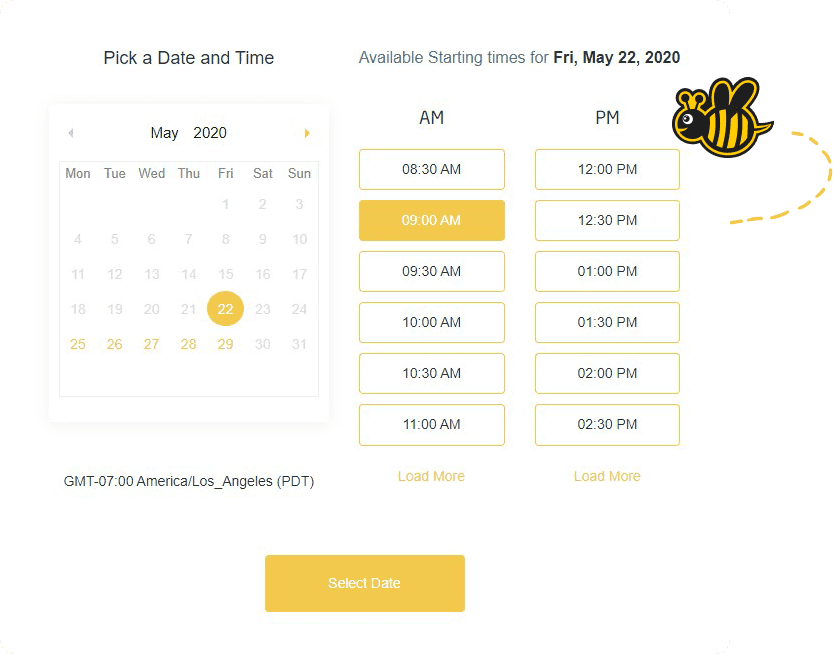
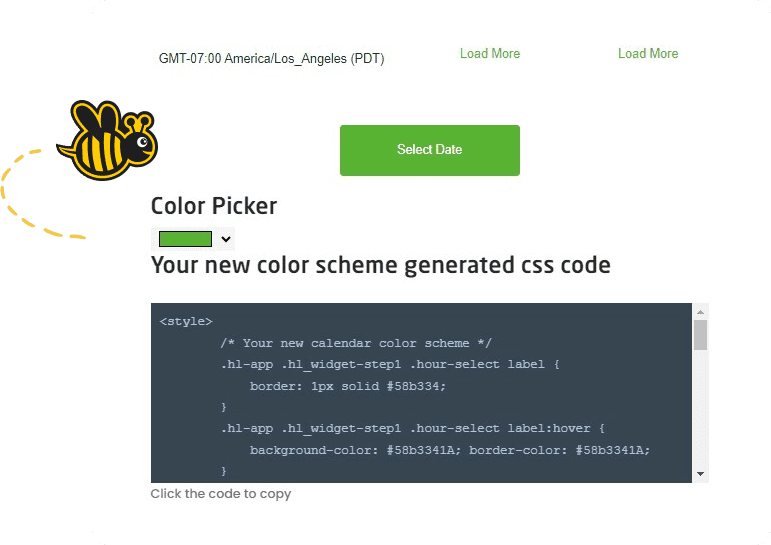
Branding Brilliance: Elevate Your Image with a Customized Calendar Color!
Your calendar isn’t just a planner—it’s an extension of your brand. Imagine using your calendar to showcase your logo’s colors, reinforcing your identity with every glance. By learning how to design your own calendar, you can turn this everyday tool into a visual masterpiece that engages your audience.
Consistency matters in branding. Whether you’re scheduling meetings or posting events for social media, integrating your unique colors ensures a seamless experience across platforms. Incorporate social media engagement tips to further boost your reach—your calendar can be a focal point for sharing updates while maintaining a cohesive style.
Make every moment on your calendar a reflection of your brand’s personality. Dive into the BeeSavvy Calendar Customizer Tool and experience the power of bespoke designs paired with functionality.
How to use

Step 1
Select your perfect color

Step 2
Copy your custom code

Step 3
Follow our instructional video on how to add your customer calendar code
Your Calendar Preview
Color Picker
Your new color scheme generated css code
Click the code below to copy
Pick your color above to display the new css code here.
